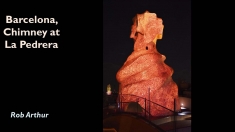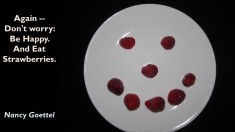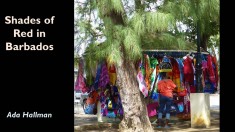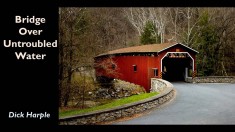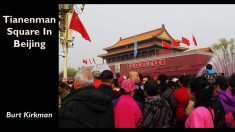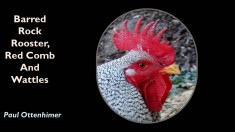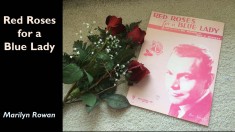February 2016 Challenge – Red
The presentation of the challenge photos during the club meeting consists of two segments. The first segment, the Main Images, features the showing of one, or two, or sometimes three images from each photographer along with live comments. The second segment is a video, with music, presenting any additional images submitted.
View the images in the first segment by clicking on any image in the Thumbnail Grid.
View the video by clicking on the video image below the thumbnails.
Main Images
• To view a slideshow, click on any image.
• Tap the F key to view in Full Screen mode.
• Navigate through the slideshow using the left and right arrows on the screen or use the
….left and right arrow keys on the keyboard.
• To close the slide show, click on the small X in the top right or tap the Escape key.
Video
Click to play. Tap the F key to view in Full Screen mode.
The video may take a few seconds to download.